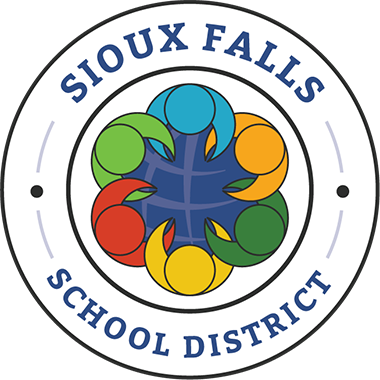Building Computer Specialist
Assessment, Technology, & Information Services
Level LX | 12 Month
Revised April 2024
Requirements
Education Level | Minimum of one-year technical training beyond high school and one year experience in a related field. CompTIA A+, CompTIA Net+, or other similar certification(s) preferred. |
|---|---|
Experience Required | Knowledge of Windows, Apple, and Chrome OS based operating systems. Apply strong customer service skills. Knowledge of set up and installation of computer equipment, including workstations and laptops. Knowledge of related network hardware, printers, software, and telecommunications. Basic understanding of TCP/IP based networks. Basic understanding of deployment software. |
Physical Requirements | This position requires constant hand-eye, mind-eye coordination. The ability to lift 35 to 40 pounds. Occasional travel to various school locations is required. Sitting, standing, walking, talking, bending, lifting, and stooping are required. |
Other Requirements | Excellent written and oral communication skills. Ability to effectively work with all staff and train others. Capacity to troubleshoot hardware and software problems and fix them. |
Reports To | Computer Support Supervisor |
Received Guidance From | Senior Director of Information and Technology Services, Computer Support Supervisor, Engineer Team, Building Principals |
Essential Function & Duties
Install new and updated hardware and/or software.
Maintain and troubleshoot district-approved computer equipment and related software.
Coordinate repair with district personnel or commercial vendors if unable to resolve problems.
Consults with staff requesting software and hardware to ensure compatibility with existing hardware.
Assist in inventorying building hardware and software.
Assist staff with computer or departmental computing questions and/or problems.
Communicate to staff the latest in hardware and software technology.
Maintains records and documentation of software and hardware to include licenses.
Maintain an open line of communication with staff regarding ongoing issues.
Troubleshoot various issues with iPads and Chromebooks.
Deploy district-approved software packages to systems in assigned buildings.
Help networking staff in troubleshooting network-related issues.
Set up and configure network computers.
Check printer connectivity and address staff printing issues.
Work with the district Bench Technician and Computer Support Supervisor to ensure accuracy in equipment inventory in assigned buildings.
Performs other duties as assigned by ITS leadership.
Working Conditions
Climatic Environment | Inside & Outside
Some District classrooms and work areas are not climate controlled and are subject to extremes of temperature and humidity.
Hazards
For some buildings, stairs, chalk dust and exposure to communicable diseases may be a potential hazard. Occasionally subjected to electrical and mechanical hazards. Travel between schools will cause exposure to hazardous driving and walking conditions.